YouTube zu mp3
Durch die Nutzung unseres Service akzeptieren Sie unsere Nutzungsbedingungen.
| Quality | Action |
|---|
Wie konvertiere ich YouTube Videos?
1 Fügen Sie die YouTube-URL ein oder geben Sie Schlüsselwörter in das Suchfeld ein.
2 Wählen Sie das Ausgabeformat, in das Sie das Video konvertieren möchten.
3 Warten Sie, bis die Konvertierung abgeschlossen ist, und laden Sie die Datei herunter. Einfach und schnell.
Der beste Video Converter
Mit Ontiva.com können Sie YouTube Videos ganz einfach in Audio (M4A, MP3, WAV, AAC, OGG, WMA, FLAC) oder Video-Dateien(AVI, MP4, MPG, MOV, WMV, KMV, M4V, WEBM, FLV) konvertieren , 3GP) und diese kostenlos herunterladen. Ontiva.com ist mit allen Geräten (Computern, Tablets und Mobilgeräten) und allen Betriebssystemen (Windows, Mac, Linux, Android, iOS ...) vollständig kompatibel. Ontiva.com ist kostenlos und erfordert keine Software oder Anmeldung.
Funktionen
Youtube zu MP4
Youtube zu WAV
Youtube zu MP2
Youtube zu Ogg
Youtube zu MOV
Youtube zu AVI
Youtube zu M4A
Youtube zu FLAC